Focuster review: My experience as a student in summer [week 3]
What is my experience using Focuster for 2 weeks, based on Effectiveness, Ease of use, Customisability and Price.
Background
Hi, I'm a student who will soon enter my final year. I'm reviewing different productivity apps to see which one can help me waste less time and have more time to work on my personal projects. This is the fifth week, and I'll share my experience using Focuster, the focus manager for entrepreneurs.
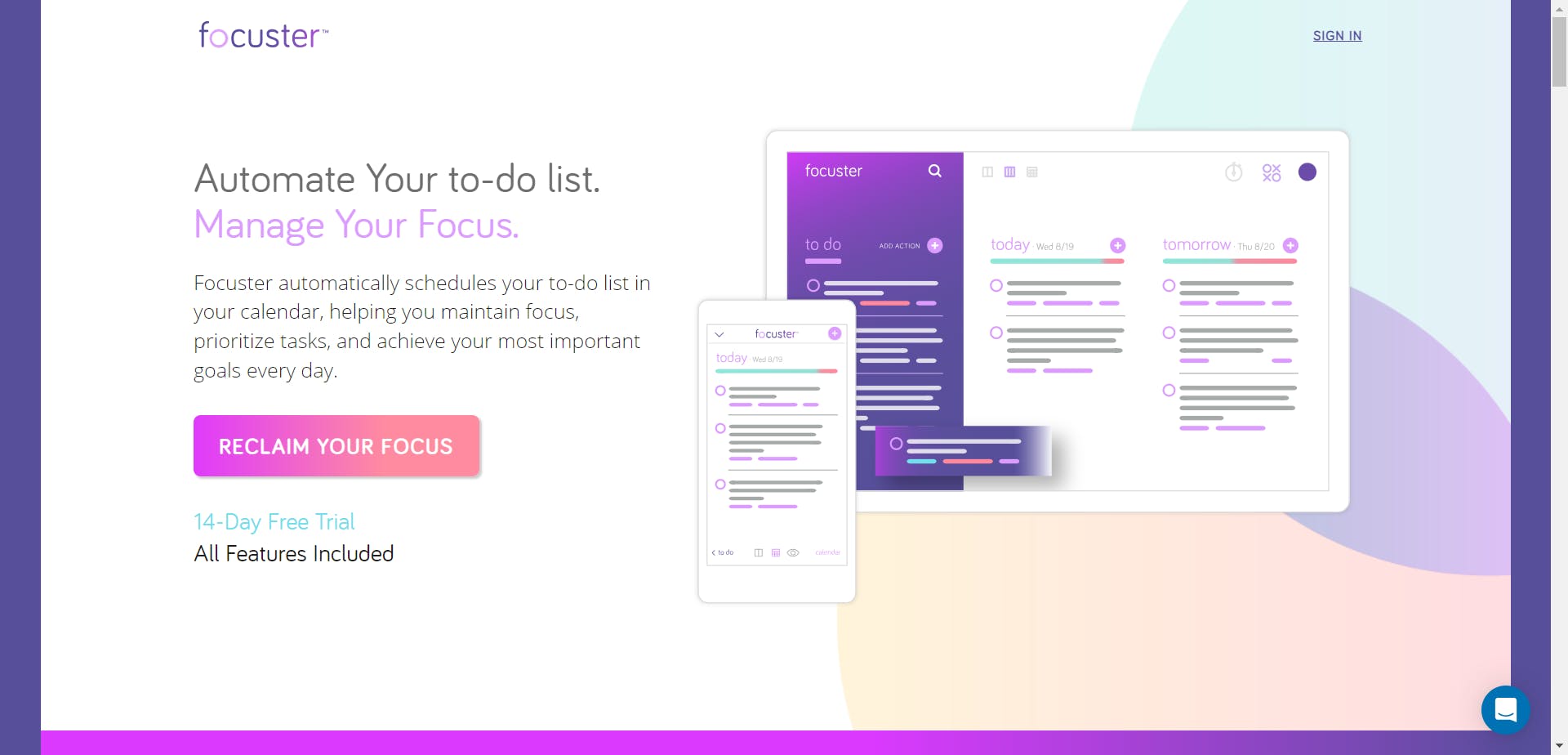
Effectiveness
Positives
- Simplistic interface: Focuster has a very simple interface, which doesn't overwhelm you with information. The main screen has three tabs, a to-do list of all the things you do, a list of all things you plan to do today, and a calendar view of the tasks. You first create to-do items, drag it to the middle for it to be scheduled, and it will show up on the calendar on the right, simple as that.

Increase Awareness of time spending: Same as Motion and Reclaim, you have a clear view of the tasks you will do that day, and how your time is allocated.
Visualization of how much you can do in one day: The bar just below the date shows how many tasks you have scheduled for the day, so you know how much you will be working and don't overwork yourself.
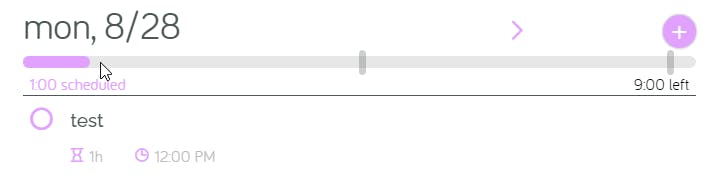
Instant reschedule if not done: If you scheduled a task and didn't do it, it will be rescheduled for you.
Have different lists for tasks: You can have tasks on different lists, which makes it easy to manage
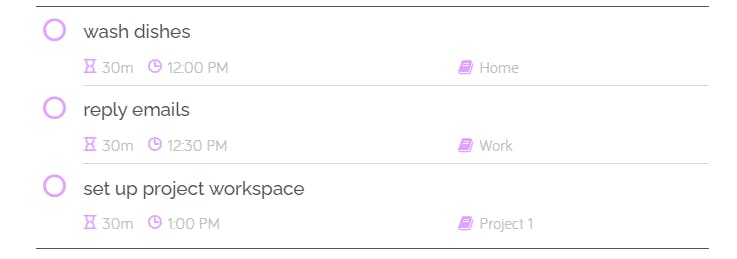
Negatives
- Limited support on routines: Having routines is useful when I plan to use this app in a personal context, for tasks such as taking a bath, doing laundry or checking emails. In Focuster we can add routine tasks, but you can't have a preferred time for the task. There also isn't an interface where you can see all of your routines.
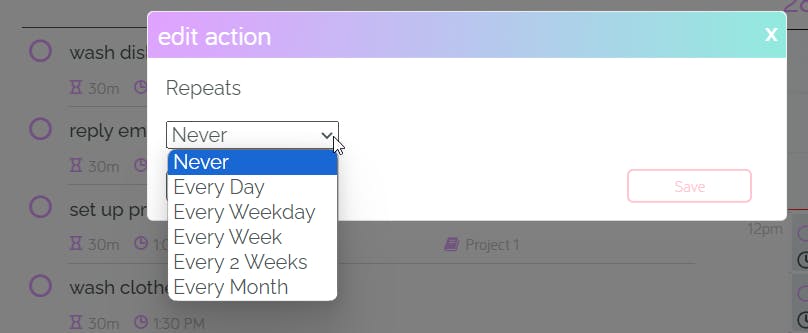
- Need to manually add tasks to a day: Except for routines, Focuster doesn't automatically add tasks for your day, so you have to add them yourself.
Ease of use
Positives
Simple induction: Focuster gives very simple onboarding tasks when you sign up, instead of having an entire onboarding course.
Integrate with Google Calendar: Once you link it up to your Google Calendar, you can start scheduling.
Quick startup/load: Compared to Motion or Reclaim, Focuster starts up almost immediately, and loads very fast too, so we don't have to wait when we open the app
Easy shorthand for adding tasks: You can type "wash dish 20m every day" when adding the task, and it will become a task called "wash dish", which takes 20 minutes, and will be scheduled every day. Very handly.
Negatives
- No mobile app: They do not have a mobile app, so it is a bit harder to add tasks on mobile.
Customizability
Positive
- Colours for tasks in different task lists: So we can easily distinguish tasks for different projects.
Negative
- No custom time schedule: We only have a single schedule called work, We cannot have a separate schedule for school or personal tasks, the schedule also starts and ends at the same time every day, and we cannot have a different schedule on weekends.
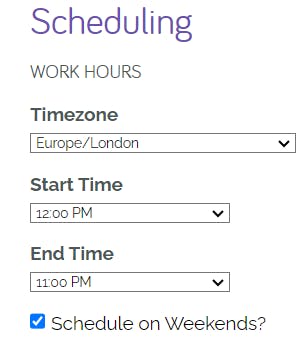
Cost-Value Proposition
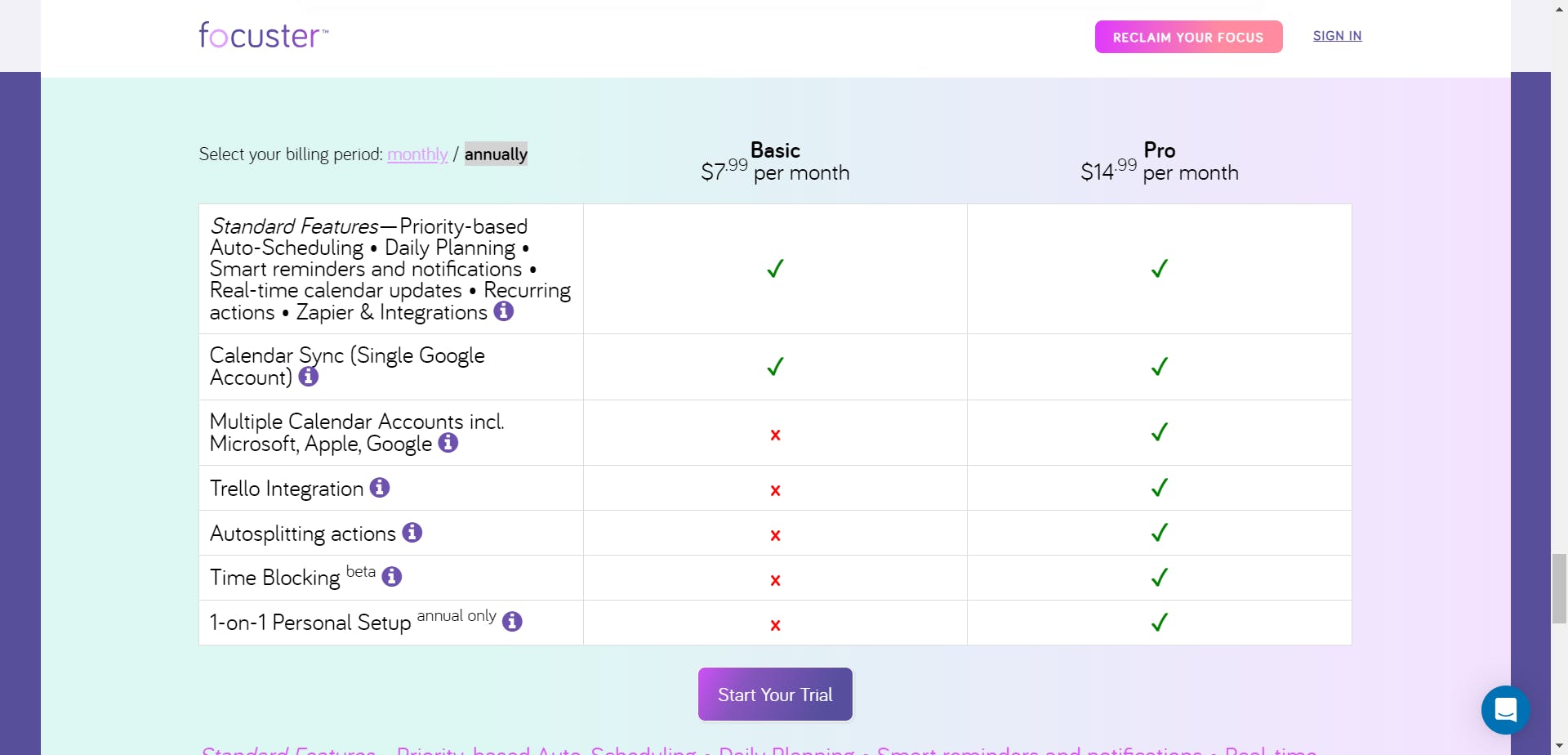
The price for the basic plan is basically $8/£6.36 per month for only the most basic features, and for the other ones, they cost $15/£11.92 per month. This is for the annual pricing, for monthly payment, the price goes up to $10 per month for basic, and $20 per month for pro.
This app provides a solid set of functionalities for a scheduling app, and the price is definitely not unaffordable. This price for the basic plan is similar to the starter plan for Reclaim, but Reclaim seems to come up on top with more features.
Experience
Using this app feels very different from Motion or Reclaim, the one feels much simpler, adding to-do items, then dragging them to the calendar, and marking them as finished. While this one doesn't have the more advanced options such as auto-scheduling, it is still a very solid way of managing your time.
Next week
Next week I will be trailing a vastly different productivity tool, Habitica - Gamify your life. Instead of scheduling things for you, this productivity tool makes tasks into quests you do, like in a game, to motivate you to do your tasks. I'm excited how this will turn out.

![Focuster review: My experience as a student in summer [week 3]](https://cdn.hashnode.com/res/hashnode/image/upload/v1693222238382/06452c01-14a3-423a-9311-83b9d82f6fcc.png?w=1600&h=840&fit=crop&crop=entropy&auto=compress,format&format=webp)