Trialling Productivity Tools to Rescue My Time [Week 0]
Trying out different productivity tools to see which one helps me the most
Introduction
I've been seeing a lot of ads on UseMotion lately, it is an AI-powered auto-scheduling tool promising to make your time so efficient it feels like squeezing an extra month into your year. This brave claim reminded me of the hours I’ve allowed to slip by reproductively, particularly after a long work day when my energy dwindles and motivation wanes. Personal projects, once a source of joy and creativity, now lie dormant (as you can see by me not writing a blog post in months). This realization led me to think - is there a better way to organize my time? Could modern technology lend me a helping hand? To find out, I decided to embark on a journey, trialling different productivity tools, with me as the test subject, to see if they could salvage my most precious asset: time.
A little bit about myself
To help you understand how I will evaluate the productivity tools, it's crucial to understand who I am and my daily routines. The effectiveness of any tool greatly depends on the person using it and the specific needs it addresses. So let me introduce myself, I'm a soon-to-be final-year student, currently immersed in a summer internship that ends at 6 pm. Once home, a list of everyday chores awaits me, often stretching into my evening. I also have personal projects that I'm passionate about and yearn to devote more time to. Therefore I will use the productivity tools for my personal life instead of work, I want to be able to do my chores, tasks, and personal projects effectively.
Given that I plan to trial these tools sequentially, spending approximately one week with each, my circumstances will change over the trial period. My internship will end, and my final year of university will commence, altering my daily routine and the time I have at my disposal. Nonetheless, I'll try to be objective when I test the different productivity tools.
Criteria that I will use
Effectiveness: How much does it help me to complete my tasks quicker
Ease of Use: How easy is it to use the tool
Customizability: Since most productivity tools are for work, I want them to be customizable so that I can use them to manage my personal life
Cost-Value Proposition: I don't have money as I'm a student, so if I were to subscribe to a tool, it better be worth it
Our first contestant: UseMotion
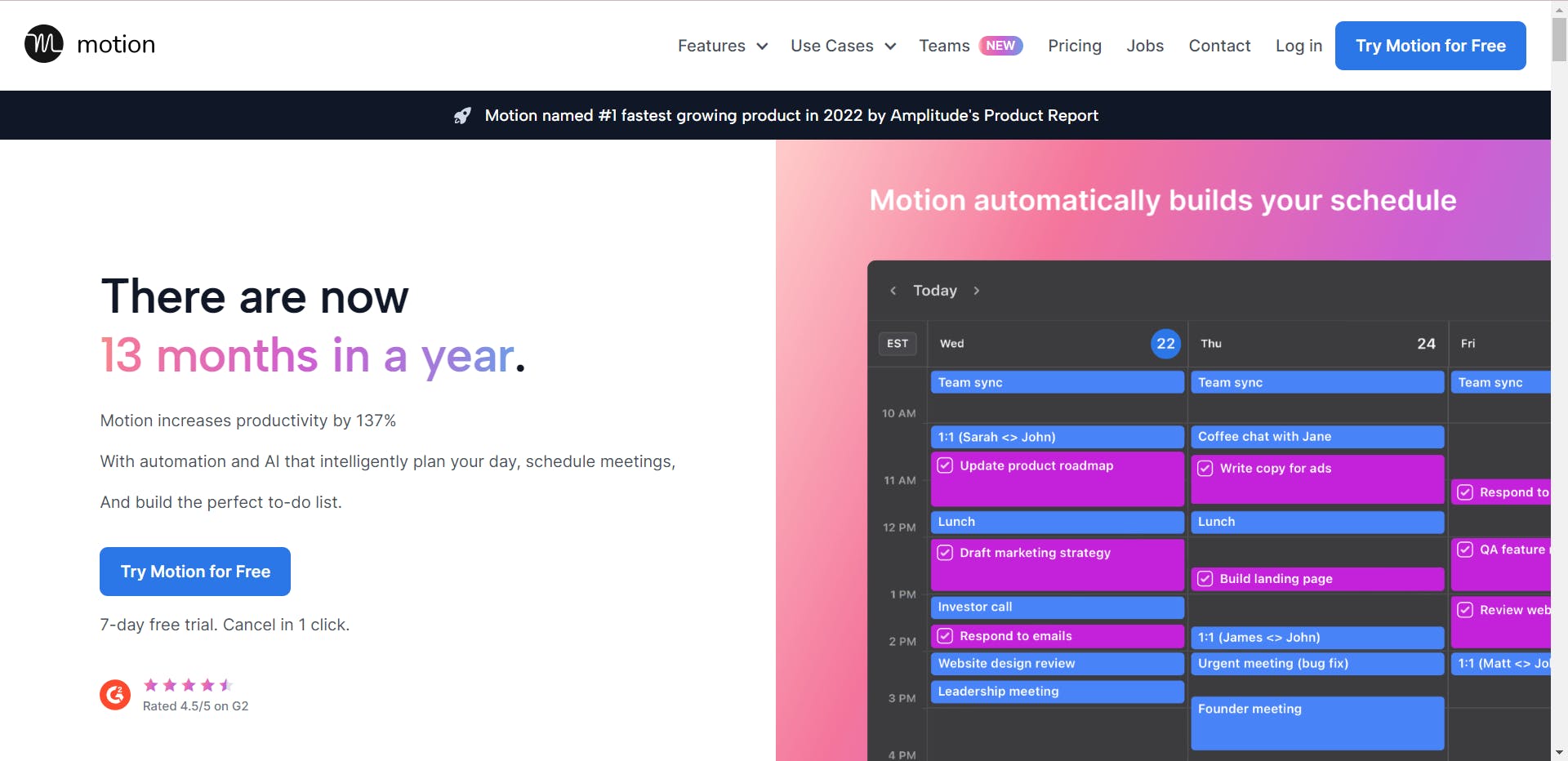
Motion is an AI-powered productivity app that helps manage your tasks on your calendar, the advertised point is how it automatically builds your schedule using AI, so if you have some change in your plan, the tasks that don't have to be done in that specific time will be automatically shifted. I'm not going into details on how Motion works as this isn't the point of this blog post, I recommend checking out Caffeine's article on it if you want to find out more.
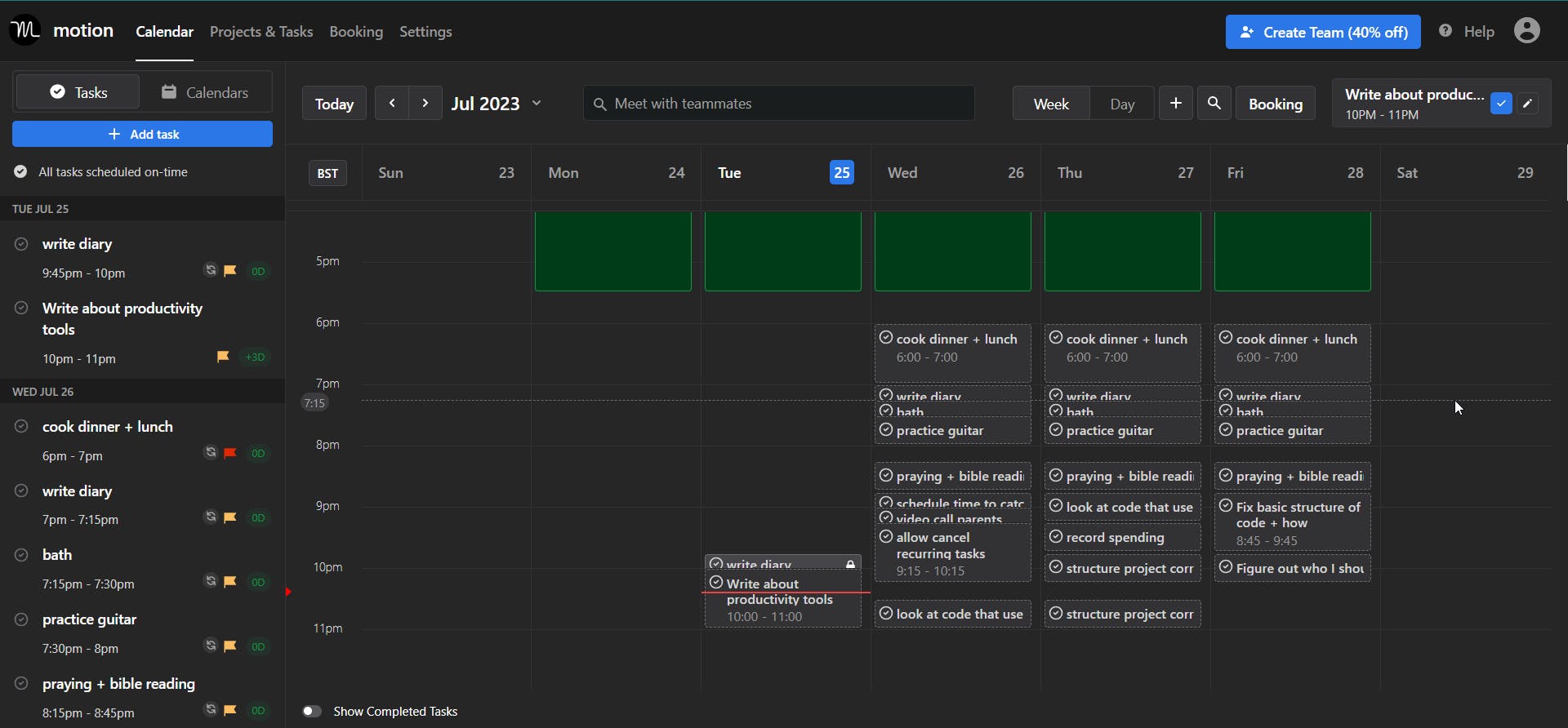
The interface looks something like this, I've added my recurring tasks, as well as my one-time tasks here, if the task doesn't have a fixed time, it will be automatically scheduled on the calendar, that's why the calendar is filled.
Conclusion
I'll be using Motion during its free trial of a week, and discovering its features and do they benefit me. Stay tuned for the next week, where I will conclude my thoughts on Motion, and trial another productivity tool.

![Trialling Productivity Tools to Rescue My Time [Week 0]](https://cdn.hashnode.com/res/hashnode/image/upload/v1690321356599/2f404dbe-3c2a-421b-903c-04d72c8febed.png?w=1600&h=840&fit=crop&crop=entropy&auto=compress,format&format=webp)